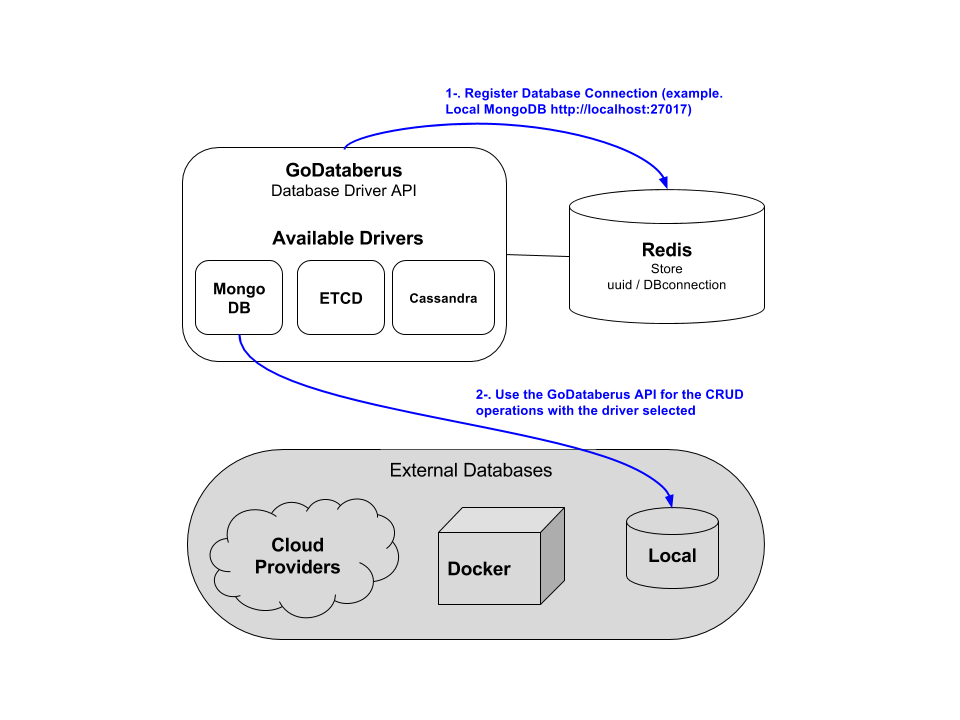GoDataberus - Database Driver API in Golang
GoDataberus is a “Database Driver API” in order to reduce the complexity of the CRUD operations in some common databases. The idea is to use Databerus in order to connect to a external DB (using an available DB driver) using the same API independently of the database
Architecture
GoDataberus has been developed in Golang and contains:
- Connection Redis store: Redis to store the database’s connection data. It return an uuid to use in the following api calls. The connection data could be a local database, external cloud provider, or whatever.
- GoDataberus go package: API to use the basic CRUD with the common databases. It based on different drivers for the databases and implements the basic functions for these databases.
How to use GoDataberus
API Definition
| Endpoint | Method | Description |
|---|---|---|
/v0/connections/{dbType} |
PUT | Register a new Database connection entry. Return uuid to use in the following calls to this database |
/v0/databerus/{dbType}/resources/{uuid} |
PUT | Insert an item in the database associated to the uuid |
/v0/databerus/{dbType}/resources/{uuid}/fields/{field}/items/{item} |
GET | Search for an item in the database associated to the uuid |
/v0/databerus/{dbType}/resources/{uuid}/fields/{field}/items/{item} |
Delete | Delete an item exists in the database associated to the uuid |
Available DB Backend connections
By now, the drivers available are:
- **MongoDB (dbType: mongo)**Example:
'{ "DBconnection": { "Proto":"http", "Ipaddress":"localhost", "Port":"27017", "Name":"Databerus", "Username":"", "Password":"", "Collection":"Test" } }' - **ETCD (dbType: etcd)**Example:
{ "DBconnection": { "Proto":"http", "Ipaddress":"localhost", "Port":"2379", "Root":"/project/app/component/" } }
Register a Database Backend connection
First of all, you have to register the information to connect to an external database:
curl --request PUT \
--url http://localhost:8080/v0/connections/mongo \
--header 'content-type: application/json' \
--data '{
"DBconnection":
{ "Proto":"http",
"Ipaddress":"localhost",
"Port":"27017",
"Name":"Databerus",
"Username":"",
"Password":"",
"Collection":"Test"
}
}'
Output:
"6edaa6e0-454e-11e7-88fa-3c15c2d66294"
For instance, we are going to use the driver “mongo” with a local Database, so we use the “mongo” driver, and the connection data to use a local database. It return an uuid that will be use in the next calls in order to use this connection to the database.
Use the Backend with basic CRUD operations
Insert Item
curl --request PUT \
--url http://localhost:8080/v0/databerus/mongo/resources/6edaa6e0-454e-11e7-88fa-3c15c2d66294 \
--header 'content-type: application/json' \
--data '{
"data":
{
"foo":"bar",
"foo2":"bar2",
"set":
{
"pass1":"password"
}
}
}'
For ETCD should be:
curl --request PUT \
--url http://localhost:8080/v0/databerus/etcd/resources/ad7be5ba-46cb-11e7-bfb2-3c15c2d66294 \
--header 'content-type: application/json' \
--data '{
"data":
{
"root":"root",
"key":"key1",
"value":"value1"
}
}'
Get Item
curl --request GET \
--url http://localhost:8080/v0/databerus/mongo/resources/6edaa6e0-454e-11e7-88fa-3c15c2d66294/fields/foo/items/bar \
In the case of ETCD:
curl --request GET \
--url http://localhost:8080/v0/databerus/etcd/resources/8d1c6082-478d-11e7-9396-3c15c2d66294/fields/root/items/key20 \
The output depend on the database query:
[
{
"_id": "5931980038136fc848d94b23",
"foo10": "bar10",
"foo11": "bar11",
"set": {
"pass1": "password"
}
}
]
In the case of ETCD, for instance, if the key does not exists the output could be:
{
"error": "100: Key not found (/rootkey20) [25]"
}
Build Dockerfile
docker build -t $REPO:$VERSION -f Dockerfile .;